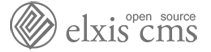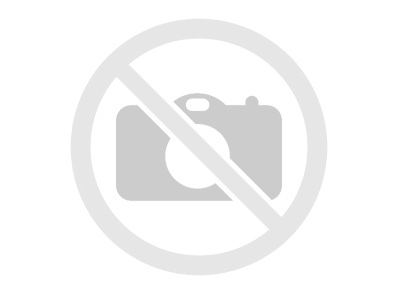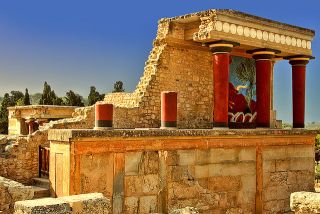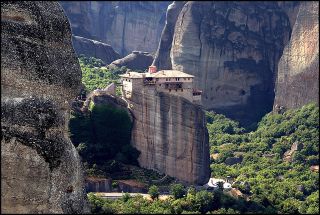Login
Elxis extensions extend the built-in functionality.
Elxis has some global extension types and some others that are component specific. The most important extensions are the Components. A component handles the user request and generates the corresponding output which is visible in the center area of the site. Only one component can run in each page. Depending on the user's request Elxis decides which component to load. Modules, on the other hand are small blocks shown arround the component on the left, right, top and bottom areas of the site.
The complete list of the built-in extension types follows.
- Components
- Modules
- Content plugins
- Authentication methods
- Search engines
- Templates
Content plugins
Plugins are extensions bind to component Content and their scope is to make possible to easily import into standard content items things like image galleries, contact forms and videos. Plugins are based on a find and replace system which replaces small blocks of code into HTML code. To make things even easier Elxis provides you with a guided plugin code generation and import system.
Authentication methods
Elxis accepts user login from external providers such as OpenId, LDAP, GMail and Twitter. Elxis Authentication methods are component User specific extensions that provide this extra functionality. You can install new Authentication methods and manage them as any other extension type.
Search engines
People usually search for articles matching some given search criteria. But what about searching other things like video, images or people? Well, Search Engines are exactly for this. These component's Search extensions allows you to extend search on anything you can imagine.
Templates
Templates handles the structure and the style of the generated pages. The template controls things like the side columns of the site and the position of the modules. There are templates for the site's frontend area but also for the back-end area. Templates can also provide the structure and the layout for the Exit Pages (error 403, 404, etc) and for the mobile version of the site.
Leer también
Menú
Moneda
Galería
Categorías
Quien está online
Hay 1 visitante y 0 usuarios online.