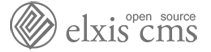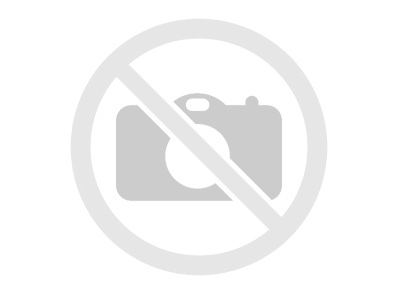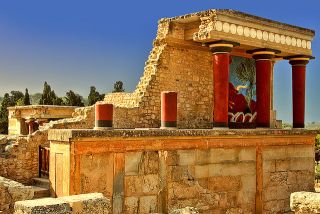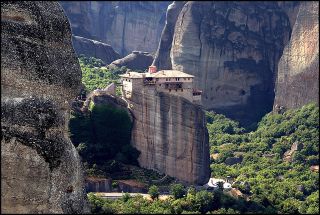Login
Answers to frequently asked questions regarding Elxis CMS usage.
Elxis 4.x is a modern porerful content management system having many cool features. Some of them are really unique. We advise you to take your time and explore Elxis. Every day you use Elxis you will discover new ways to do things faster and easier. It is impossible to list all the things you can do with Elxis and even more provide a detailed how-to guide for all of them. In this article we provide answers to most frequently questions people ask us. For anything else please visit the Elxis forums or the online documentation for support.
How do I set the site frontpage?
You set the site frontpage from Elxis configuration by providing the Elxis URI to the page you want to be shown in frontpage. By default this is the root of component content (content:/). Component content has a special feature that allows you to generate complex grid layouts for the frontpage. On each cell of this grid you can display any number of Elxis modules.
Does Elxis support sub-categories?
Yes, Elxis supports sub-categories of any level. For SEO reasons and easy of access we suggest you to create sub-categories up to the second or third level.
I need a second, or more, site on the same domain. Do I have to re-install Elxis?
No, you don't. With the Elxis multi-sites feature you can have an unlimited number of sub-sites under one mother site. These sites share the same filesystem but have different configuration, data, template, users, etc, making them independent. Although the sites are independent they still share the same filesystem. The Elxis Team recommendation is that the administrators of these sub-sites should be trustful to the admin of the mother site.
How do I configure a page?
Till Elxis 2009.x generation the layout and features of a page was controlled by the menu item that linked to that page. This system confused new users and many times lead to issues such as error 404. Since Elxis 4.x this has changed. The layout and features of a page is now controlled by the page it self. Each category or article has a set of parameters were you can set options such as the show of article author, hits, print links, if you allow comments, etc. You can also set global options, per category options and per article options. Specific element options overwrite the more generic ones. For instance you may allow comments for all articles in a category but disable commentary for an idividual article.
How do I create a blog?
Elxis content categories and articles are multi-functional. You don't need a special blog component to have a blog. A standard category can act as a blog by setting it's articles to be listed in a blog style. You can also make use of tags, comments, share and social buttons and anything else a blog should have.
I concern about security. How does Elxis goes with it?
In the Elxis world security is the first priority. Elxis is shipped with an attack detection and protection system called Elxis Defender. Among others, Elxis Defender can block bad requests to your site, detect file system changes and send alert notitifactions to the site's technical manager. There are many other security relared features like the Security Level configuration option, the automatic SSL/TLS switch, the usage of the PHP's native PDO library for handling the database which makes impossible SQL injection, the security images (captcha) and the XSS prevention system for the forms, the double authentication check for the administration area, the tight user access system, the in-accessible from the web Elxis repository (including session storage), the session encryption and much more.
Where the administrator folder went?
There is no administrator folder in Elxis any more! There is a folder named estia containg a file that initiates the administration user requests but nothing more. Note that you can rename that folder to anything you want.
Can I have content in multiple languages?
Yes, Elxis has full multilingual support. Each element (article, category, etc) is initially entered in the site's main language. You can after add to the elements unlimited number of translations in different languages.
Can people login without registering?
Yes, Elxis supports external authentication methods such as Twitter, Gmail, OpenId, Yahoo and LDAP which make possible logging in with your account in any of the supported authentication providers.
Leggi anche
Menu
Valuta
Galleria immagini
Categorie
Chi è online
Abbiamo online 8 ospiti e 0 utenti.